
Reflections(FLOOR)

1028THS
+1y
Edited: 9/15/2007 11:36:37 AM by 1028THS
How do you guys get the reflection so good?
The reflection where the truck/car looks like it's sitting on glass.
\/
Truck
Truck
How do you guys get the reflection so good?
The reflection where the truck/car looks like it's sitting on glass.
\/
Truck
Truck

retro dime
+1y
- duplicate the truck
- flip it
- cut up pieces so they fit
- brush in the gaps
Some are easier to do than others which depends on the angle.
- flip it
- cut up pieces so they fit
- brush in the gaps
Some are easier to do than others which depends on the angle.
B
BMC2U
+1y
For me, some angles are easier than others.
I usually dupe the vehicle only, then flip vertical, then use rotate followed by distort to set the vertical side reflection. For the front and rear I copy either one and fit them to meet the necessary angle then erase some areas to blend them into the side shot. Sometimes I have to use the warp function to nudge and connect the bumper to the side. Then adjust the opacity followed by a layer mask to taper the opacity gradient from the bottom up to the vehicle.
I usually dupe the vehicle only, then flip vertical, then use rotate followed by distort to set the vertical side reflection. For the front and rear I copy either one and fit them to meet the necessary angle then erase some areas to blend them into the side shot. Sometimes I have to use the warp function to nudge and connect the bumper to the side. Then adjust the opacity followed by a layer mask to taper the opacity gradient from the bottom up to the vehicle.

eyekandydesigns
+1y
Damn you guys make it difficult in my opinion...I just make a copy of the truck, mirror it vertically and then use the rectangular marque and just keep skewing it along the path...so all in all you might marque it 10 to 20 times.
-rj
-rj
M
MysteriousGT1
+1y
Originally posted by eyekandydesigns
Damn you guys make it difficult in my opinion...I just make a copy of the truck, mirror it vertically and then use the rectangular marque and just keep skewing it along the path...so all in all you might marque it 10 to 20 times.-rj
CS3 has a function "Warp" which makes it easy to make a ground reflection in 1 layer
Damn you guys make it difficult in my opinion...I just make a copy of the truck, mirror it vertically and then use the rectangular marque and just keep skewing it along the path...so all in all you might marque it 10 to 20 times.-rj
CS3 has a function "Warp" which makes it easy to make a ground reflection in 1 layer

eyekandydesigns
+1y
Originally posted by MysteriousGT1
Originally posted by eyekandydesigns
Damn you guys make it difficult in my opinion...I just make a copy of the truck, mirror it vertically and then use the rectangular marque and just keep skewing it along the path...so all in all you might marque it 10 to 20 times.-rj
CS3 has a function "Warp" which makes it easy to make a ground reflection in 1 layer
Mine is one layer...but ya I will have to take a look at that.
-rj
Originally posted by eyekandydesigns
Damn you guys make it difficult in my opinion...I just make a copy of the truck, mirror it vertically and then use the rectangular marque and just keep skewing it along the path...so all in all you might marque it 10 to 20 times.-rj
CS3 has a function "Warp" which makes it easy to make a ground reflection in 1 layer
Mine is one layer...but ya I will have to take a look at that.
-rj

eyekandydesigns
+1y
...pretty cool, but I think I still prefer my way...mine works more less the same but I feel I got a little more control when I actually physically pick the actual bending points.
-rj
-rj

1028THS
+1y
Thanks guys!
I kinda had an idea how to do it but I wasn't sure, and this made it really clear.
I kinda had an idea how to do it but I wasn't sure, and this made it really clear.
G
gmccsierra
+1y
here's a method that only works in a few situations but it should give you a "visual" idea. made this a while back for someone who had the same question. Also, for many pictures its better to cut into more than three pieces.
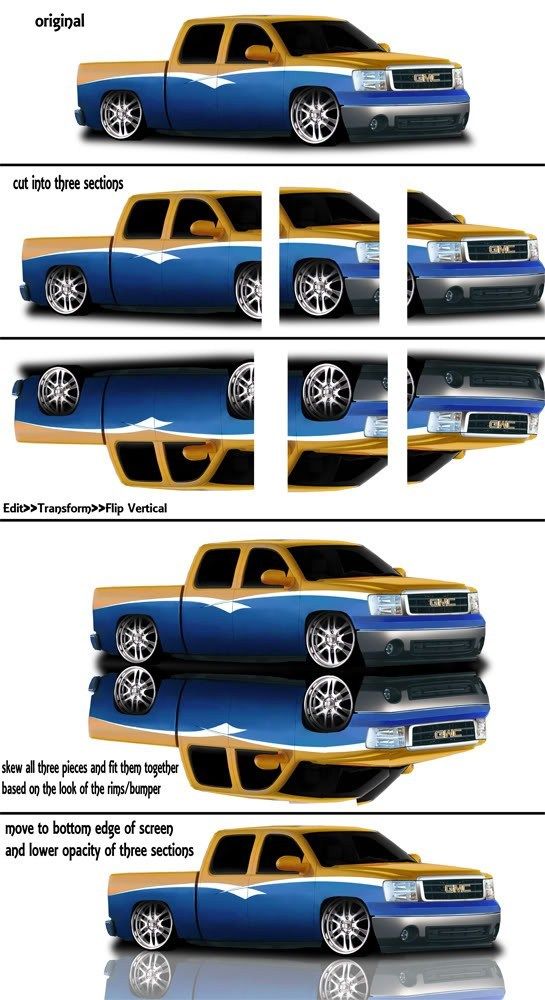
SG
Slammed GT
+1y
^^^^^^^^^^^^^^^^
Is awesome! Im gonna try that, thanks a ton!
Is awesome! Im gonna try that, thanks a ton!
Related Discussions in Photoshop
Thread
Posts
Last Post

