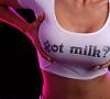
HTML in signatures
B
Butternuts
+1y
Try using the tag I used on my first post

krewzlo
+1y
I tried that too, I will try it again now
Originally posted by Butternuts
Edited: 1/17/2006 12:43:55 PM by Butternuts
You can also do something like this
http://www.customparts.biz/
This way someone can click on the pic in your signature, and get linked to your website.Just hit qoute on my post, and you will see the HTML tag you will need.
Originally posted by Butternuts
Edited: 1/17/2006 12:43:55 PM by Butternuts
You can also do something like this
http://www.customparts.biz/
This way someone can click on the pic in your signature, and get linked to your website.Just hit qoute on my post, and you will see the HTML tag you will need.

krewzlo
+1y
all it does is put the web address on it
B
Butternuts
+1y
B
Butternuts
+1y
Edited: 1/17/2006 12:58:28 PM by Butternuts
It's working for me
Hit quote on the last post I did, and see if that tag will work
It's working for me
Hit quote on the last post I did, and see if that tag will work

STUD1Y
+1y
um, c:\Documents and Settings\Serena Kasben\My Documents\custompartsbiz.gif is not a valid web address

STUD1Y
+1y
hit the "QUOTE" button, and copy and paste the HTML from the other dudes post.
WA-LA
WA-LA

krewzlo
+1y
ok that time it did it different

krewzlo
+1y
That gets my logo on. How do I go about getting my banner which is saved on my computer to the internet so I can use a valid address?
B
Butternuts
+1y
Originally posted by STUD1Y
um, c:\Documents and Settings\Serena Kasben\My Documents\custompartsbiz.gif is not a valid web address
Yeah you need to use the web address off the pic in your profile like I did, or use something off the website
um, c:\Documents and Settings\Serena Kasben\My Documents\custompartsbiz.gif is not a valid web address
Yeah you need to use the web address off the pic in your profile like I did, or use something off the website

